IIS (Internet Information Services) is a web server application created by Microsoft. In most of the computers, the IIS feature is off by default. To turn on IIS, go through the following steps....
1. Goto Start -> Control Panel -> Programs
2. Programs -> Under Programs and Features, click on Turn Windows features on or off
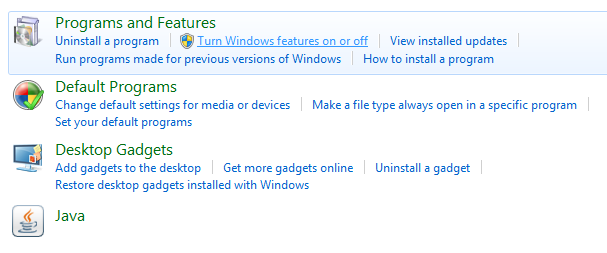
3. Now in Windows Features, check on all the options under Internet Information Services and Internet Information Services Hostable Web Core, and then press OK. Now it will take some time turning the feature on.
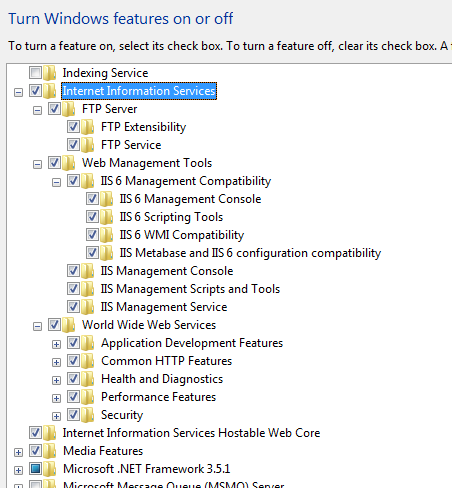
4. Now restart your computer.
5. Open your web browser, type in the address bar
http://localhost/
If you see the following snapshot, then your IIS is configured properly.
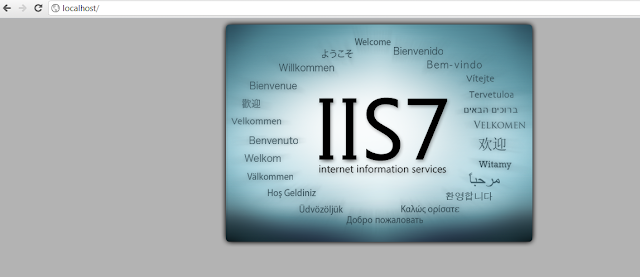
Start or Stop IIS
Click Start button, type in the search box "IIS".
The first result you will see would be probably of IIS Manager. Click on it.
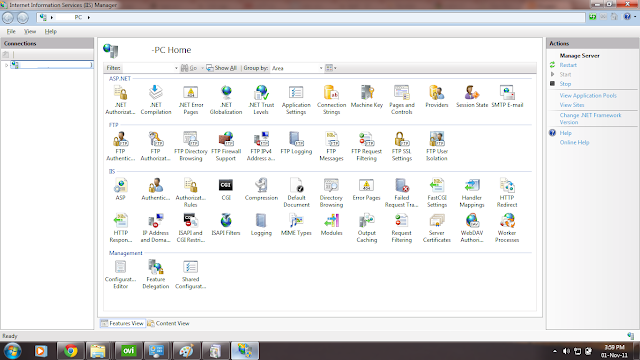
You will see the above window. On the right pane, under Manage Server you will see options to start, restart and stop the IIS.
If you have any problem configuring IIS, feel free to put it under comments.

really helpful
ReplyDeleteguys done a gr8 job......n fortunately i was luking 4 such help..
ReplyDelete